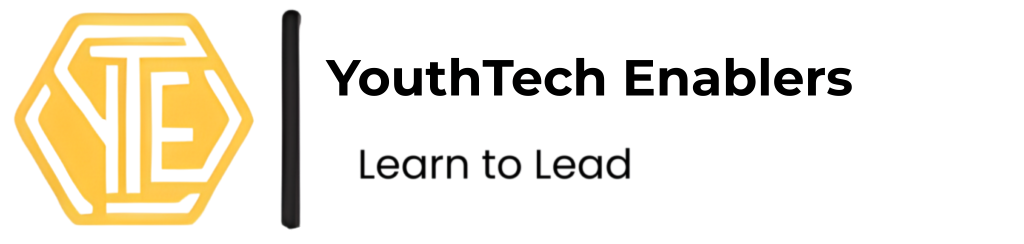High-Demand Video Editing Course in Rawalpindi
In today’s fast-growing digital world, video content has become the most powerful tool for marketing, entertainment, and communication. Whether it’s YouTube videos, business ads, wedding highlights, TikTok reels, documentaries, or branding content—everything revolves around high-quality video editing. This rising demand has created countless job and freelance opportunities for skilled editors. If you’re someone who wants to start a successful career in digital media, then enrolling in a high-demand video editing course in Rawalpindi can be the best decision of your life.Rawalpindi has become a major learning hub for creative professionals. With more young people shifting towards digital skills, video editing stands out as one of the most profitable fields.


Why Video Editing Is a High-Demand Skill?
Nowadays, video editing has evolved beyond simply splicing together clips and placing soundtracks; it’s now an entirely different profession that is both technical and creative. Because of the ability of a good video to attract an audience and increase involvement and sales, companies as well as individuals are investing in creating high-quality video material. Here are some factors that have contributed to the increased need for video editing professionals:
Video is essential for businesses to market their products and services through advertising, promotional activities, and social networking.
Professional YouTube channels and social influencers employ a number of video editing staff on a frequent basis.
There is a growing need for trained media production and broadcasting professionals from various media organizations.
editors for full-time roles.


What You’ll Learn in the Course
A professional video editing course in Rawalpindi teaches you both technical tools and creative techniques, including:
- DaVinci Resolve and Filmora
2. Use to edit/create videos from clips using cutting, trimming and transitions.
3. Colour Grade and Mix Sound
4. Editing Reels (TikTok and YouTube).
5. Using graphics to animate logos and create intro/outro and lower third graphics.
6. Using basics of green screen and motion graphics.
basics
Why Video Editing Is So Important Today?
- Many of the brands, YouTubers and businesses rely heavily on video as a means to market themselves and their products. 2. With good editing skills, you can create engaging, professional-looking and attention grabbing videos. 3. This high demand for quality video editing skills provides nearly endless opportunities for qualified editors.
4. As an editor, you will have the ability to work independently as a freelance editor on Fiverr and/or Upwork, create social media videos for clients, edit wedding and event video footage, and work in a media house or company that specializes in video production.
Why Choose Rawalpindi for Video Editing?
One of the Digital Skills Hubs that are Growing Within Rawalpindi, Pakistan. Institutes Provide. Practical Hands–On Training. Utilization of the Latest Software and Tools. Affordable Fees. Freelancing and Job Search Assistance. Guidance to Create Your Earning Career.
Final Words
Pursuing a highly-sought-after, future-proof video editing certification in Rawalpindi will provide you with an opportunity to learn this skill and be able to use it to create your own portfolio. After developing your portfolio, you can begin your journey towards becoming a professional video editor!